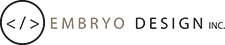Is Zen Cart right for you?
Zen Cart is a very powerful platform right out of the box.
There are lots of ecommerce platforms to choose from. Zen Cart is one of the good ones.
Zen Cart is the product for you if:
- You’re a small to medium size business
- Have a smaller budget
- Want to be PCI compliant
- Want a fair to medium amount of bells and whistles
PROs
of using Zen Cart
- It’s FREE open source software and can be modified as much as you like without worry of any copyright issues
- Uses PHP and MySQL which is offered on even the most economical hosting plans
- Has all the features of the very expensive shopping cart systems, right out of the box
- Unlimited categories, sub-categories, products, and product attributes
- Multiple product images
- Product search
- UPS, USPS and FedEx shipping are supported
- Authorize.net and PayPal are supported
- SSL is supported and highly recommended
- Huge active support community
- Hundreds of free and paid plugins
- Hundreds of free and paid templates
- Very flexible and fairly easy to customize
- Easy to move from one server (or folder) to another
CONs
of using Zen Cart
- Default site template not very appealing
- Admin interface is ugly and not user friendly
- Product attributes (size, color, etc) are a bit clunky to manage because of how the admin interface is setup. Although, it is very powerful.
- Very basic reporting. There are a few reporting plugins but even they are a bit lacking.
- Shipping options are somewhat limited. For example you cannot offer specific shipping options at the category or product level.
- Installing plugins is not for the novice. There are no automated, one-click installations for plugins. Each needs to be done manually and with caution.
- Automated, one-click updates are not available.
- Installing and customizing should be done by a professional.
Steps for a new or redesigned Zen Cart site
- Initial phone conversation. Continued phone and email support throughout project.
- Email confirming details and requirements
- You create an account on upwork.com, create a project, award me the project.
- Zen Cart is installed on your web host server
- A template (responsive) is installed and designed to look how you want it. I base my initial design on your logo, products you sell and your customer demographic.
- Install essential plugins (see above)
- Configure system for things like taxes, shipping and payment modules
- Optimize Zen Cart settings (and server if possible) for maximum page load speed
- Tweak design and settings to meet your requirements
- Customize the checkout process for increased conversions. Ask me about this.
- Test, test, and test
- Site launch
Is Zen Cart Google friendly?
YES!
Based on Google’s Search Quality Rating Guidelines, here are a few items that tells Google the merchant can be trusted. Not all are required.
- “View your shopping cart” link that stays on the same site.
- Shopping cart that updates when you add items to it.
- Return policy with a physical address.
- Shipping charge calculator that works.
- “Wish list” link, or a link to postpone the purchase of an item until later.
- A way to track FedEx orders.
- User forum that works.
- The ability to register or login.
- A gift registry that works.
Zen Cart has almost all the above functionality either built in or with the addition of plugins. The exceptions are no forum and no gift registry.
Overall, I think Zen Cart is a great system to use and many companies are quite successful using it. And, I think it will be around for a long time.